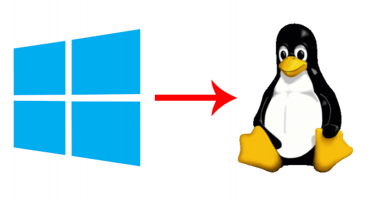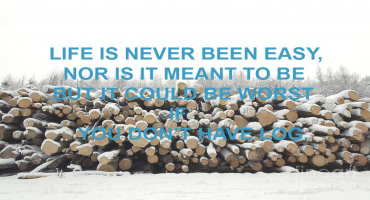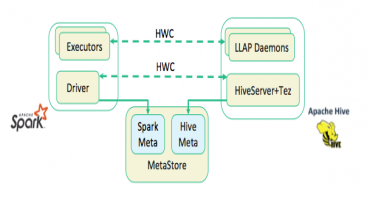spark udf with withColumn
import org.apache.spark.sql.functions._ val events = Seq ( (1,1,2,3,4), (2,1,2,3,4), (3,1,2,3,4), (4,1,2,3,4), (5,1,2,3,4)).toDF("ID","amt1","amt2","amt3","amt4") var prev_amt5=0 var i=1 def getamt5value(ID:Int,amt1:Int,amt2:Int,amt3:Int,amt4:Int) : Int = { if(i==1){ i=i+1 prev_amt5=0 }else{ i=i+1 } if (ID == 0) { if(amt1==0) { val cur_amt5= 1 prev_amt5=cur_amt5 cur_amt5 }else{ val cur_amt5=1*(amt2+amt3) prev_amt5=cur_amt5 cur_amt5 } }el...
Read more