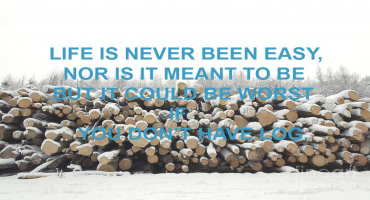
Databricks Log4j Configuration
System.out.println("Caught Error") This will write output on console window. This is fine when you are developing or running manually but what if you are scheduling as job or automating your application. In that case these output or log should go to some persistent location. You can persist it anywhere database table, email server or in a log file. So here we are discussing how to write our log into log file and the one of solution is Log4j. Here I won't be explaining much about Log4j. I'm sure you must be knowing or you can ...
Read more
